Agreements are more productive than rules and help foster the type of connection and responsibility that makes a difference on the road.
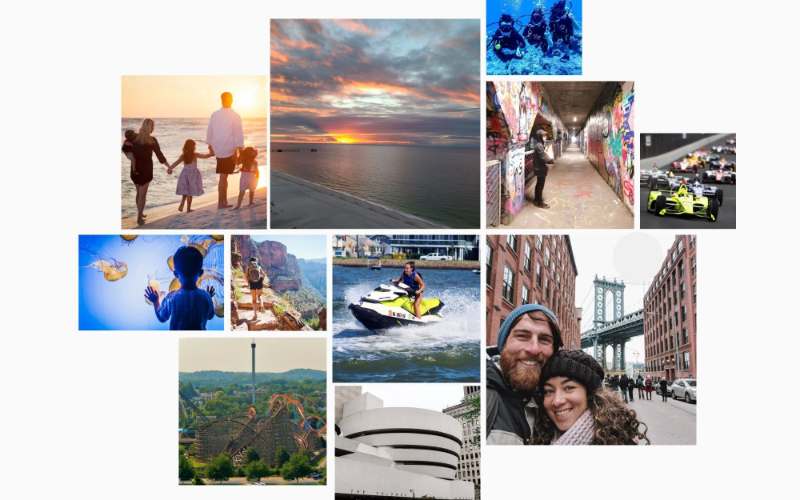
Road trips are about more than the destination and the packing lists. They’re actually more about the people who have decided to climb into a vehicle together. And each of those people is likely to have a very different idea of what makes the perfect road trip. So how do you figure out what will actually make up the best road trip? Welp, you’ll have to do a bit of work before you start creating your itinerary.
Here at Roadtrip Possible, we believe that your road trip planning needs to start with really getting to know your travelers within the context of a road trip. This is time well spent and will help you avoid one of the most common mistakes that road trip planners make . . . assuming they know what everyone wants to do!
If I say “perfect road trip” to a group of 5 people, I can pretty much guarantee that there are 5 different mental pictures of what that might mean. So, using vision boards, you can get those pictures out of their heads, onto paper and make it a real part of your planning. No more assumptions or blind guesses. Just real, true information that will bring you all closer together and make for an even more fabulous road trip.
When it comes to planning a road trip, a vision board that is focused just on the ideal road trip can be incredibly helpful in uncovering and understanding the different types of things travelers imagine. If I were to say go to the beach - its possible that each person has a different idea of what that might mean. For some, going to the beach is about lounging, napping, reading and relaxing. For others, it might be about surfing or swimming. For others it might be about collecting sea shells and building sand castles or even shopping on the boardwalk. You can imagine that depending on the plans, some travelers might end up a little bit upset even though, technically, you did “go to the beach”.
Alright, so I’ve convinced you that vision boards are an important part of road trip planning but maybe before we go any further, we should actually define what a vision board is.
A vision board is a visual representation of things that the person who creates it wishes, hopes, dreams and plans for. Vision boards can be really broad, with images or words that relate to every aspect of life. They can be super focused on one or two specific goals. They are also sometimes created during major life transitions as a way to get clear on goals and desires moving forward.
The thing that is so effective about vision boards is that they help clarify and make specific what you want. Imagine that you stop at “I want to travel”. But don’t ever get really clear on what “travel” looks like to you. . . what do you picture when you imagine travel? What images or words help capture the way you want to feel? The things you want to see or experience?
Vision boards not only help you get clear on what you want but they give you a really concrete way to share that with others. Now, some vision boards are more personal than others and some people may not want to share their vision boards and goals about relationships or fitness. No worries. That’s not what we’re doing here! We’re road trip planning, so . . . the invitation here is to have each traveler create a very focused “Ideal Road Trip” vision board and then share it with the rest of the family.

The most common, traditional method of creating a vision board is selecting images from magazines and creating a sort of collage on a poster board or paper. Even though print magazines are not as popular as they once were (and, let’s face it, not too many people have piles of magazines laying around), vision boards are still incredibly powerful tools for getting clear on and creating what you want. The good news is. . . you don’t need magazines to make a vision board. The internet, in all its fancy magic, has an almost endless number of images available that you can use to create your vision boards. Yay!
So, we’ve wrangled a few suggestions for how to make the most of online tools and apps to create your road trip vision boards. As always, do what makes sense for you! There is no right or wrong way to do this. The most important thing is that you find a format that allows your creativity and intuition to lead the way as you choose the images that feel most meaningful.
Here are our top 5 picks for creating digital vision boards:
Of course, you could also use any other design software like inDesign, Photoshop, or Affinity if you’re already familiar with those. For most people though, the ones listed above are more accessible. It might be worth mentioning that our kids started using Canva and Google Slides at school in 7th or 8th grade so they were actually more adept at navigating those options than we were at first.
If you’re completing the Roadtrip Possible Course, then you’ll use these vision boards again in Step 2 and you’ll need a printed, physical copy of each vision board for an activity. So if you or your travelers do create it digitally, be sure to print it out when you’re done.
Don’t be afraid to do what makes the most sense to you and remember that everyone in your family doesn’t have to do it the same way! You can provide a few options and let each traveler create their vision board in a way that works for them.
After everyone has completed their own vision boards, work to find the similarities so you can create a single, shared vision for your family and your road trips.
On the Roadtrip Possible Course, we have a voting activity and simple process for moving from individual vision boards to a shared vision (and later, mission) for your road trips. If you’re interested in learning more about how vision boards and other tools/activities can help you plan an epic road trip, click here!
Agreements are more productive than rules and help foster the type of connection and responsibility that makes a difference on the road.
Pro-Tips help you get the most out of every stop or stay. They can provide that extra bit of insider information that makes all the difference.
The best road trips string together a lot of different Stops and Stays.